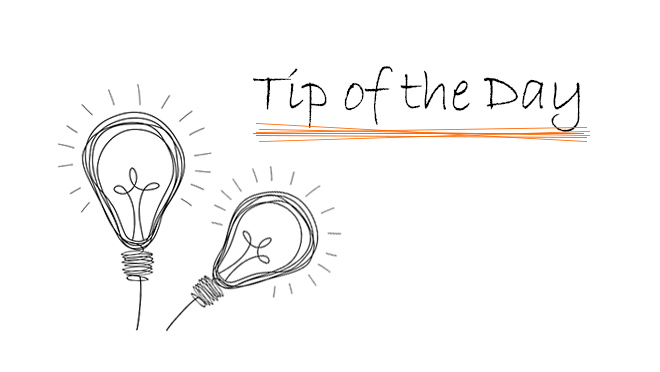Occasionally there will be a need to update Archicad libraries that are already hosted on BIMcloud, such as an update to the CI Select Library. In order to update these, we need to go to ‘File > Libraries & Objects > Manage BIMcloud Libraries’, click on the library we want to update, than click the update button as highlighted below:

This will update the BIMcloud library with a local library from your computer and keep it up to date as required.