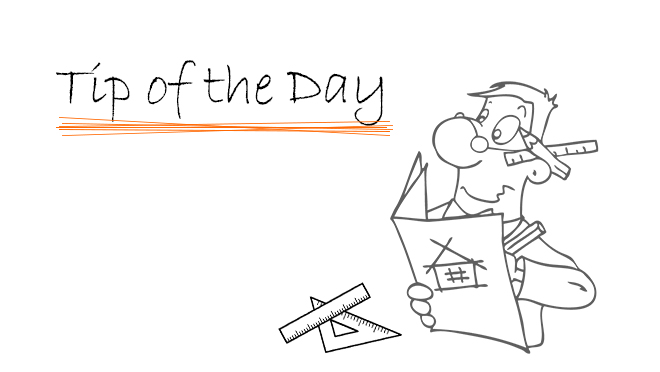CI are presented with issues frequently regarding wrong loaded libraries versions for particular CI Tools.

To fix:
Please check if your BIM Server Libraries are Up to Date.
To check go to File> Libraries and Objects> Manage BIM Cloud
Please note that CI Library [Version] is contained in the ArchiCAD Library [Version] folder and is updated when you install any CI Tools updates from the CI Tools installer
Check the date when this Library was uploaded. It is recommended that everyone has all the latest updates installed and then the BIM manager / or whoever is managing the BIMCloud / Basic Server to update the libraries as well.
If this doesn’t resolve the issue please create a ticket with our Technical team for further investigation using the following link: https://myci.centralinnovation.com/Support/Tickets/0afe