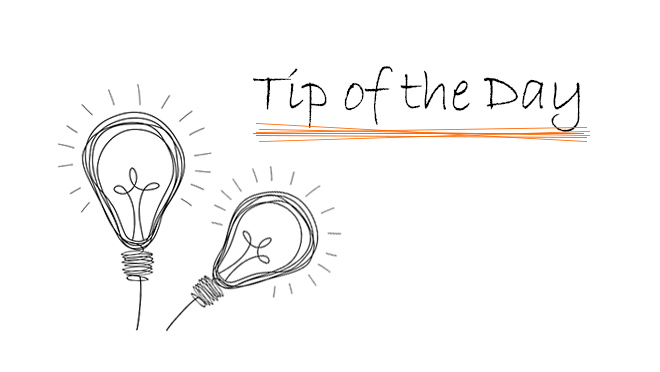As you know the Camera tool doesn’t have a layer so we can not hide it with the Layer combination or with the Model View Options.
So if you want to turn off the Camera(s) and the Path(s) you can do it with open the Camera Settings Dialog and then clicking on the Path button then in the Display Options we can choose None: