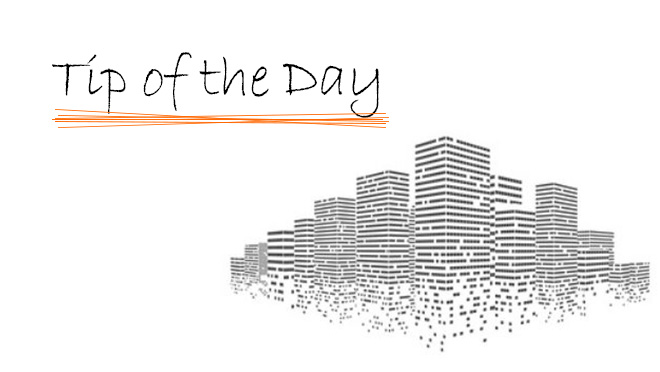This week all of our tips are going to be about Display Options, and today we are talking about Columns.
Display Options are found under the ‘Floor Plan and Section‘ heading in an element’s settings. It may be confusing to know which Display Options to use in a certain situation. Using this rough example of a Roman column, where the base has been made intentionally wider than the top:

I have made a chart showing what all the different combinations will look like on your Plan:
We can tell a few interesting things from this chart
- A column set to Projected shows only what is below the Cut Plane while Projected with Overhead will show above as well, and Cut Only shows neither.
- A column cannot be set to Symbolic Cut, as columns are always represented true to their 3D shape.
- Outlines Only acts as if looking down on the element from above, so columns that narrow in the middle will not show that aspect on the Plan.
- Overhead All works in a similar way, but treats the element as if it is above the view.