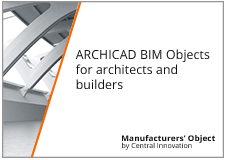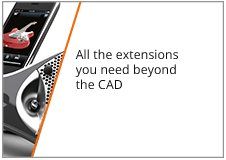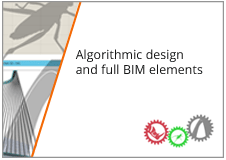Ci Electrical

Finally – a simple solution to Electrical Layouts. Place electrical symbols with a single click, plus create linked circuits, schedules and more.
With the Ci Electrical tool, placing electrical symbols is not only simple, but smart too. Just set the elevation you want when you place them, and the symbols will automatically rotate and position themselves to your walls when you click to place them.
The Electrical tool comes with a library of Power Points, Switches, Jacks, and other Wall Plates, which can all be shown as either the Wall Plate itself, or the individual components that Wall Plate contains.
“Once installed and loaded, [it] makes life pretty simple… Just select all the elements you want to wire up, and then with the click of one button, Cadimage Electrical automatically draws in the wiring for you.”
– BIM Engineering Solutions Blog
Request live demo
Related Products
AUS WinDoorBuilder, a new Window and Door Tool, to complement and...